Adopt Me! Artsy Update – Add Color and Creativity to Your Home
By Paquito Jr Conde | May 19, 2025
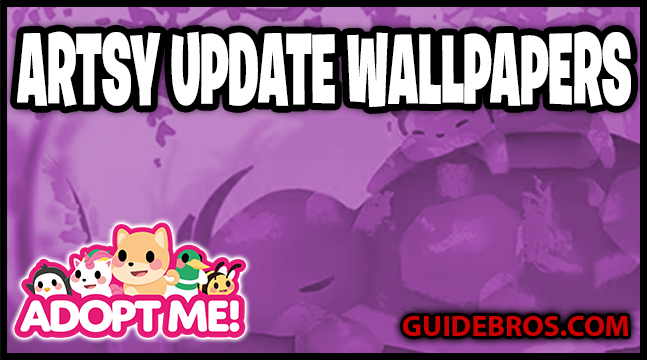
The Artsy Update in Roblox Adopt Me! brings a splash of creativity to the game, featuring playful wall art, imaginative furniture, and the all-new Crooked House. Make your home in Adopt Me! truly your own with this fun and colorful content drop.
🎨 The Artsy Update – Adopt Me! on Roblox
The Artsy Update in Roblox Adopt Me! was officially released on July 8, 2021, at 8:00 AM PT / 11:00 AM ET / 4:00 PM BST. This exciting update brought a splash of color and creativity into the game with artistic wall decor, playful furniture, and a quirky new house design.
🖼️ Wall Art Collection
You can now decorate your home with unique art pieces, each available for $50 Bucks. The new collection features a variety of charming designs, including:
- Bat Friends
- Camping with Sasquatch
- Imagination!
- Lazy Days
- Ocean Friends
- Owl Garden
- The Petverse!
- Shiba Fields
- Skelerex
- To the Stars!
🛋️ Whimsical Furniture Additions
Alongside the wall art, a variety of fun and imaginative furniture pieces were introduced:
- Bookish Book Case – $45
- Tree Lamp – $95
- Dog Table – $120
- Long Cat Wardrobe – $125
- Frosty Fridge – $140
- Banana Pet Bed – $150
- Toilet Water Bowl – $150
- Raincloud Shower – $180
- Tire Food Bowl – $180
- Box Trap Bed – $180
- Moon Crib – $195
- Sub Soba – $250
🏠 The Crooked House
A real highlight of the update is the Crooked House—a fun, slanted home that looks like it came straight out of a storybook. This imaginative new house can be purchased for $2,000 Bucks through the mailbox in front of your current home.
🖼️ Downloadable Wallpapers
If you love the new wall art, you can take it beyond the game! Adopt Me! has released high-resolution wallpapers featuring the new artwork. These can be downloaded directly from their official wallpapers page.
🛠️ How to Use the New Items
To start decorating with the new art and furniture:
- Go inside your house in Adopt Me!
- Click on the Edit House button at the top of the screen.
- Select Stuff to browse all items.
- Head to the Artsy category to view and buy the new decor.