🐍 Adopt Me! September 2023 Update: Smarter Trades, New Pets & More Fun
By Paquito Jr Conde | May 25, 2025
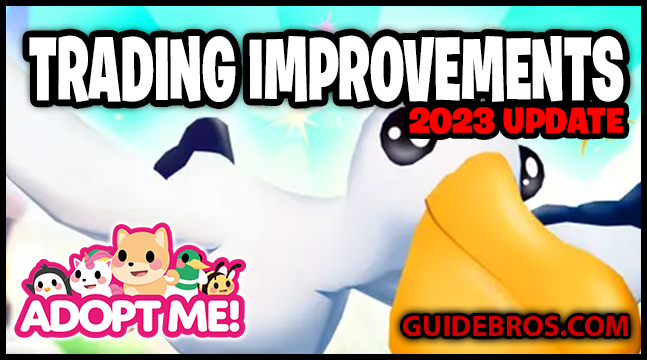
Adopt Me! just got a big refresh! The September 2023 update brings smarter trading, cool new pets, and tools that make your trades safer and easier than ever. Whether you're new to the game or a seasoned player, this update has something you'll love. Let's dive into all the highlights!
🐍 September 2023 Trading Improvements Update – Adopt Me!
The September 2023 update for Adopt Me! brought exciting changes to the trading system, focused on making trades smoother, safer, and more fun. Here's everything you need to know:
🐍 New Pets
- Eel: A cool Uncommon pet you can get for just 1,000 Bucks.
- Pelican: An Ultra-Rare pet available for 350 Robux.
💬 Quick Chat Feature
To make trading easier for everyone—especially players with chat turned off—Adopt Me! added a Quick Chat feature. This lets you choose from a list of preset messages during trades:
- 👋🏽 Hi!
- 🤔 Please wait, I’m thinking about it.
- 🤝🏼 Thanks! Let’s do it.
- ➕ Please add more.
- ➖ Please remove some.
- ❌ No thanks.
Plus, there's a new setting to control which messages appear in the trade chat:
- All: Show all messages.
- System only: Show only system-generated messages.
- Partner only: See just your trading partner’s messages.
- Quick Replies: See only quick chat messages.
- None: Hide all trade chat messages.
🔍 Trade Partner Indicators
To make things clearer during trades, new indicators were added:
- Typing Indicator: Shows "..." when your partner is typing.
- Inventory Search Indicator: Displays "..." when they’re looking through their inventory.
These help you know what your trading partner is doing in real-time.
👁️ Trade Spectate Feature
Now you can watch trades in action! Just click on someone who's trading and choose “Spectate.” As a spectator, you can react using fun emojis like:
👍, 😮, 💯, 👀, 🔥, ❤️, 🎉
The number of viewers appears at the bottom right of the trading window.
✅ Trade Verification Icons
New icons were introduced to show who you're trading with:
- Friend Icon: This person is on your friend list.
- Developer Icon: They’re part of the Uplift Games team.
- Influencer Icon: A recognized content creator in the community.